Believe it or not, setting up a conference online requires just as much planning (if not more!) as coordinating one in person. Without seeing attendees IRL, you’ll need to make sure that they can register for and engage with your content before, during, and after your conference. Virtually, you can do this by keeping comments enabled on your livestream and assigning a moderator to catch any important questions and comments that your attendees may have throughout the conference.
But before we get ahead of ourselves, let’s take a look at how to configure your WordPress site accordingly so that you are set up for success. The best way to get started is to create the perfect virtual venue.
Create a conference center with the calendar
Think of your main calendar page as the hub for all of your conference events. Then use each single event page as an individual conference room. In this article, we’ll assume that you already know how to add a calendar to your WordPress site and that you are using The Events Calendar to make that happen.
To get started, create a single event page for each of your individual talks within your conference. For example, if you have multiple speakers presenting at once, you can create two separate conference “rooms” for each of your speakers. In the same vein, if you have speakers one after another, use separate events for each one of those as well.
You can even use our handy relabeler extension to replace the word “event” with “conference” throughout your WordPress site to stay consistent. In addition, we’d recommend utilizing Event Categories for each of your conferences. This way, you can set up individual calendars and schedules on unique category pages.
Your basic one-day conference might look something like this:
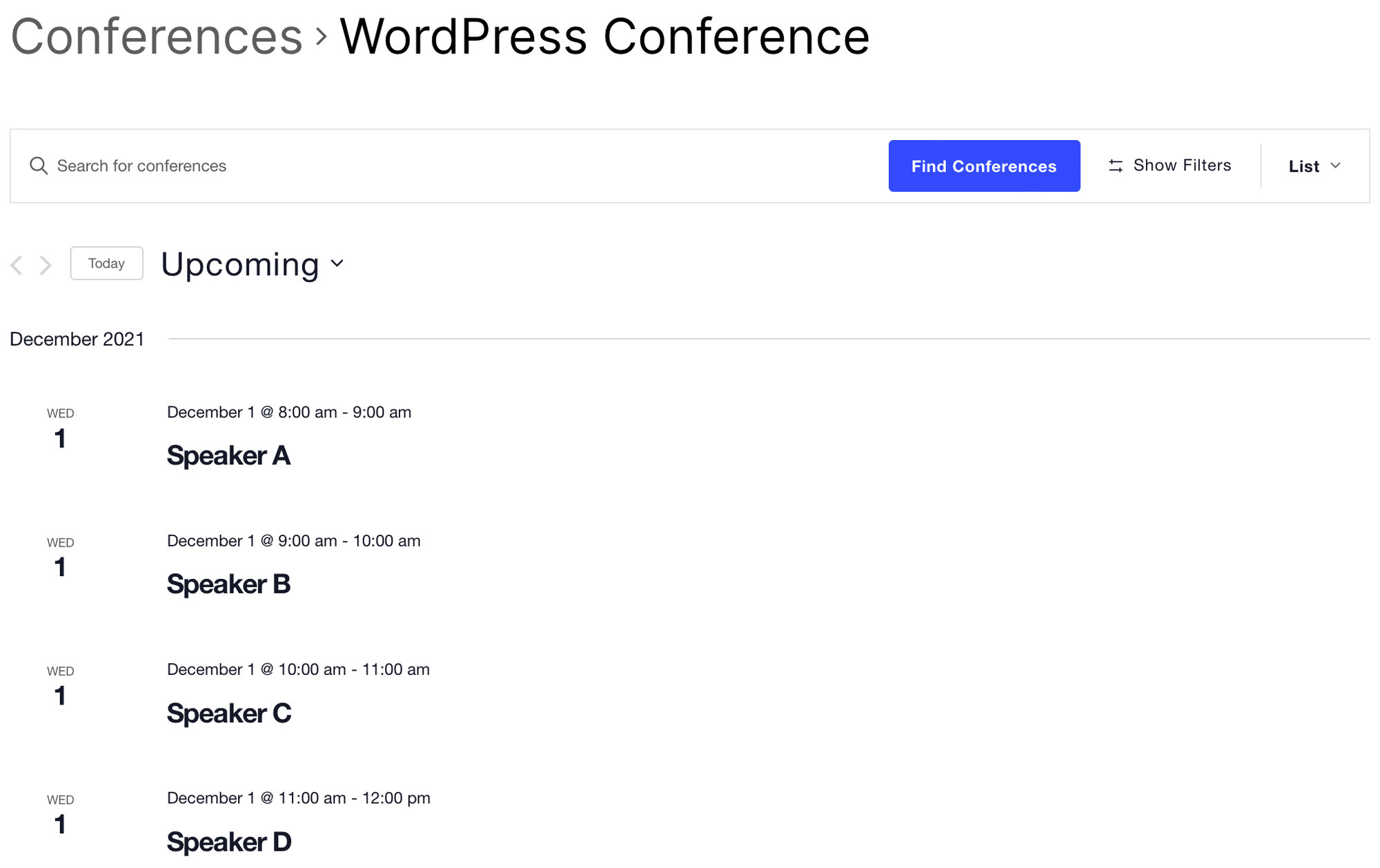
Get granular with details
Once you’ve nailed down your general conference schedule, you’ll want to add details to each of your event pages so that all of the necessary information appears on the page.
For each of your talks, you can add a description, price (if applicable), organizer, venue, and website. Of course, you don’t have to include all of this information, but painting a vivid picture of what attendees can expect will make them more likely to show up. We all know that Zoom fatigue is real, so it’s important to do everything you can to make your conference stand out.
Lastly, it’s a good idea to add an RSVP to your conferences so that you can plan accordingly. No one wants to be surprised by the turnout! On that note, if you’d like to charge a fee and generate some revenue for your conference, you can add a ticket directly to the conference page with Event Tickets and Event Tickets Plus.
Add lots of links
Next, add links so that people know how to access your conference. You can embed a link directly on your event page with our Virtual Events plugin. Choose whether you’d like to host your conference over Zoom, Facebook Live, or YouTube Live.
By displaying your link directly on the event page, users will have easy access to your conference so that they don’t get lost. Once they’re in, decide if you’d like to keep chat enabled on your platform of choice. Doing so would allow users to comment throughout the conference. In this case, we’d recommend assigning a moderator so that the speaker isn’t presenting while also managing comments and questions.
Feel free to turn off this feature if you’d like to keep attention focused on the speaker. To engage in the conversation before and after the conference, consider using a community tool like BuddyBoss or a P2P chat plugin like Rumble Chat to add chat and conversation as part of your virtual conference.
Virtual Events for the win
Creating a conference event website on WordPress is easy with Virtual Events. With it, you can seamlessly add Zoom meetings and webinars, integrate with your favorite online meeting tools, and highlight events as virtual and hybrid right on your WordPress calendar.
Want to learn more about our plugins? Check out our demo site to see our plugins in action.
The post How to Set Up a Conference Event Website on WordPress appeared first on The Events Calendar.
0 Commentaires