What’s the difference in features between Event Tickets and Event Tickets Plus for The Events Calendar for WordPress plugin? If you use your WordPress site to manage events, chances are you also need a way to sell tickets or collect RSVPs.
Luckily, it’s easy to set up your site to sell tickets and handle registration by using The Events Calendar’s free Event Tickets plugin or the premium Event Tickets Plus. But how do you know which tool is right for you? Should you go with Plus, or will the free plugin provide everything you need?
The answer depends on your ticketing preferences and objectives. Here are a few pointers to help you decide between Event Tickets and Event Tickets Plus.
Need a ticketing solution that doesn’t charge fees? Go with Event Tickets or Event Tickets Plus.
The beauty of selling event tickets on your own website with our plugins is that you cut out the middleman: No third-party vendors, which means nobody takes a cut of your ticket sales. If you’re looking for an alternative to Eventbrite or Facebook Events, this provides a great way to own your events and increase your margins.
Whether you use Event Tickets or Event Tickets Plus, you keep 100 percent of your revenue. We don’t take a single penny.
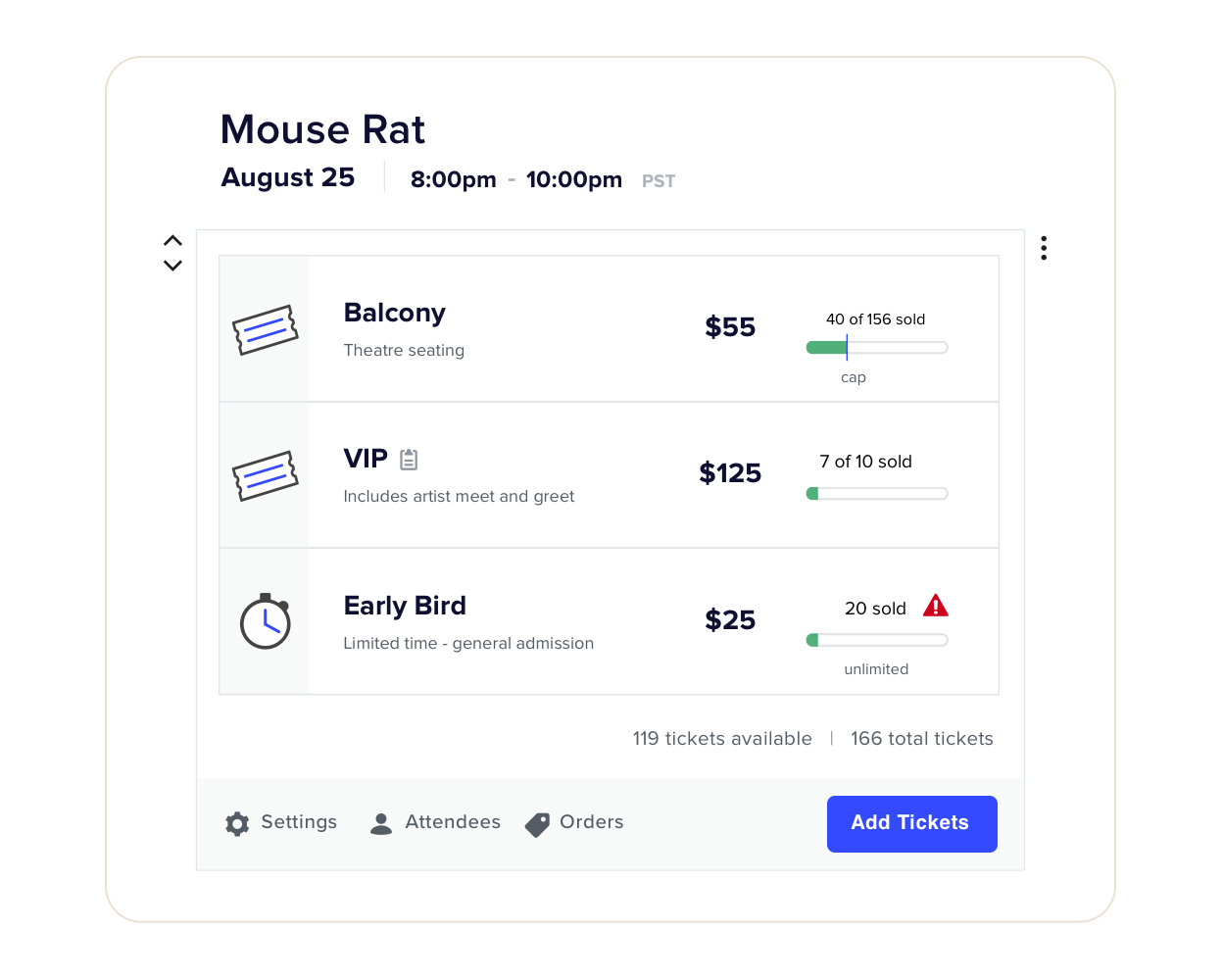
Manage events on your own website and avoid fees.
Need a ticketing platform that works with or without a calendar? Go with Event Tickets or Event Tickets Plus.
That’s right—you don’t even need a calendar on your website to sell tickets for your events. With Event Tickets and Event Tickets Plus, you can attach ticket sales to any page or post on your WordPress site.
That said, our ticketing plugins are part of The Events Calendar family, which means they’re designed to work seamlessly with the rest of our plugins that power calendars, email marketing, virtual events, and more.
Need a powerful ticketing tool without extra bells and whistles? Go with Event Tickets.
Our free Event Tickets plugin has everything you need to get started in minutes.
All the basics are included: You get ticket sales, RSVPs, and email confirmations. The free plugin also comes with custom ticket tiers to differentiate between ticket types, a ticket stock countdown, an optional public attendees list, and powerful reporting so you can generate sales and attendee reports.
Need custom registration fields? Go with Event Tickets Plus.
If you’re looking for the flexibility to create your own custom registration fields, Event Tickets Plus has you covered. You can collect all the information you need during registration, from T-shirt sizes to meal preferences (or anything else you need to know). With the free Event Tickets plugin, you’re limited to basic registration fields, like name and email address.
Need an easy, professional check-in solution during events? Go with Event Tickets Plus.
With Event Tickets Plus, you have access to a mobile check-in app that lets you scan ticket QR codes at the door. You can scan paper tickets or tickets from attendees’ mobile devices—no big deal if someone forgets to print tickets in advance. The mobile app works on both iOS and Android.
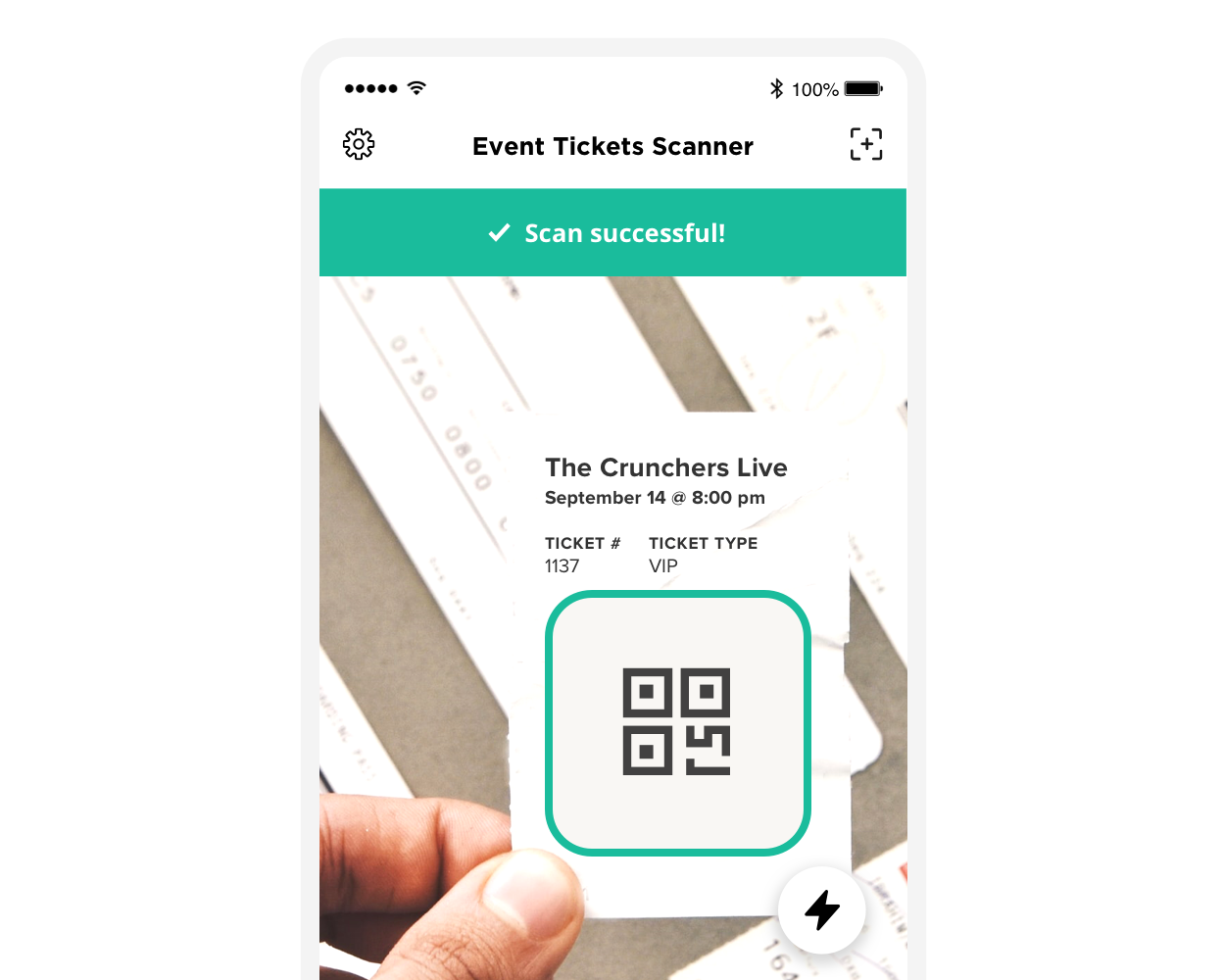
Scan tickets with the handy Event Tickets Plus mobile app.
Need advanced ticket inventory options? Go with Event Tickets Plus.
With Event Tickets Plus, each ticket has its own price, stock, and SKU, which makes it easy to manage your inventory.
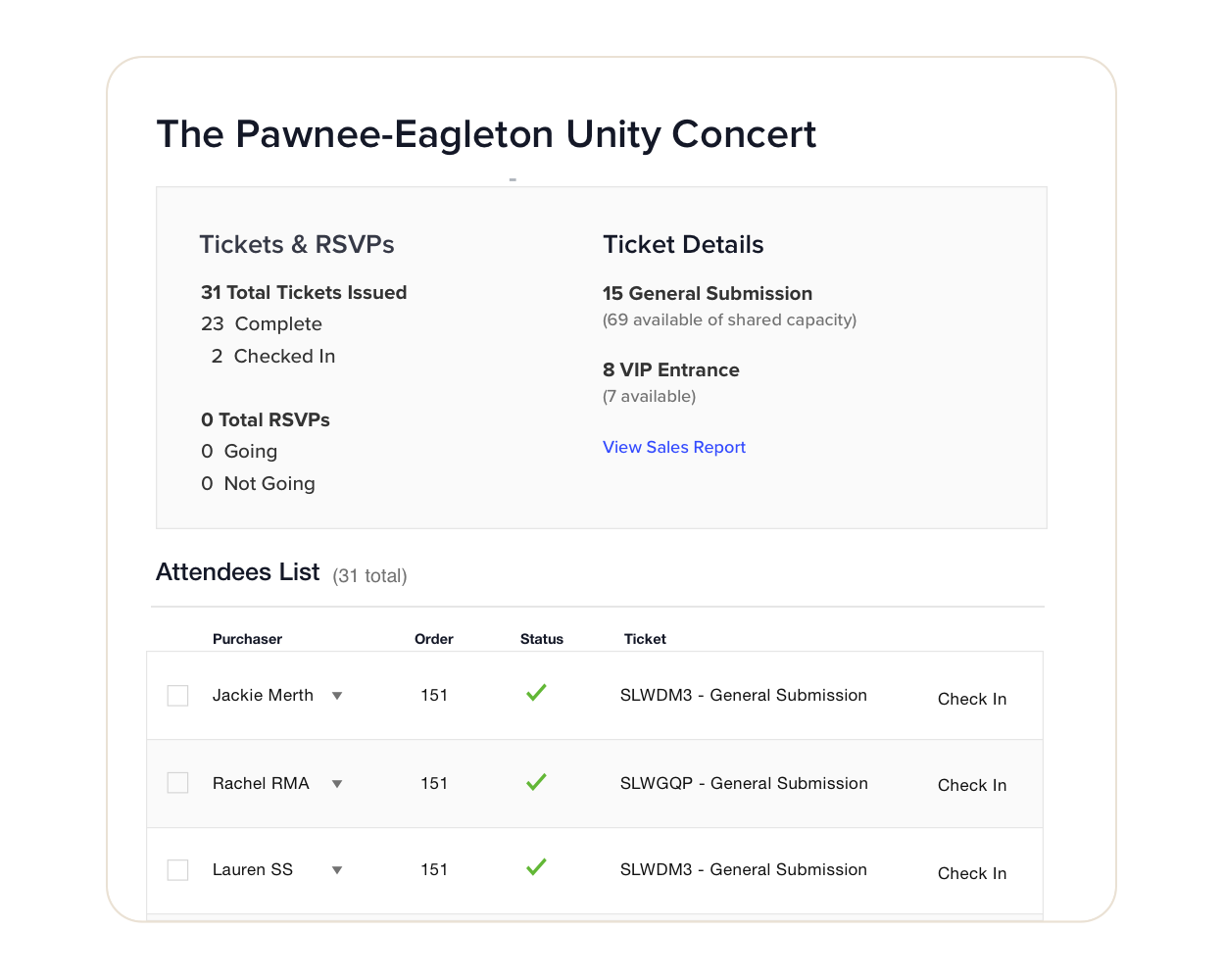
Use advanced features to keep track of your ticket inventory.
Need to embed the same tickets or RSVPs across multiple pages? Go with Event Tickets Plus.
Once you’ve created a ticket for an event, you can use shortcodes to add them to any page or post on your site using Event Tickets Plus.
When might you need this feature? Let’s say you created a landing page to promote an event and you want to drop the tickets on that page. Shortcodes make this easy.
Another super-handy shortcode is the protected content shortcode, which lets you embed content that’s only visible after a user has purchased a ticket or submitted their RSVP.
Need extra support for online events? Go with Event Tickets Plus (combined with Virtual Events).
It’s easy to monetize your virtual events by combining the power of Event Tickets Plus with our Virtual Events add-on. By using these plugins together, you get advanced Zoom integration and the option to email an event link after purchase, so that only registered attendees have access to the link or livestream.
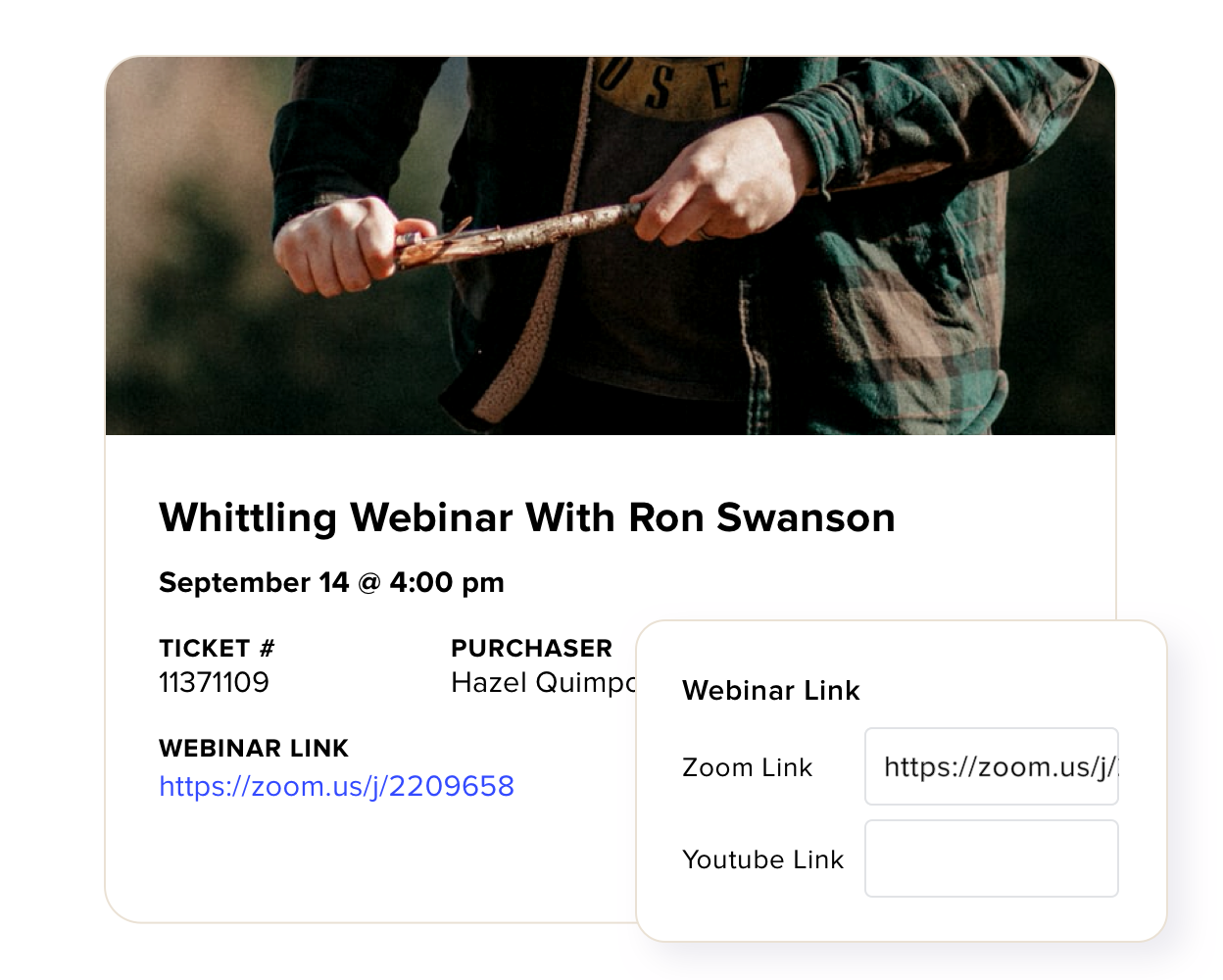
Use Event Tickets Plus alongside Virtual Events to optimize your ticketing and registration for online events.
Need advanced ecommerce integration? Go with Event Tickets Plus.
Our free Event Tickets plugin lets you power ticket sales with PayPal or Easy Digital Downloads. When you upgrade to Plus, you also have full WooCommerce integration to use additional payment gateways like Stripe or Braintree.
Want access to premium support? Go with Event Tickets Plus.
Your Events Tickets Plus subscription includes access to hands-on support. Our team is here to help you every step of the way and answer questions as you go, so you’ll never have to struggle alone if you get stumped.
Still not sure which plugin is right for you? Learn more about Event Tickets and Event Tickets Plus.
The post Do I Need Event Tickets or Event Tickets Plus to Sell Tickets on my Own Website? appeared first on The Events Calendar.
0 Commentaires