We’re always looking for customers who use our plugins and have a soft spot for animals, and Oakland Animal Services fits the bill.
This California-based animal shelter is Oakland’s only open admissions shelter. They accept all of Oakland’s homeless, injured, orphaned, unwanted, lost, abandoned, and mistreated animals, regardless of age, breed, temperament, or medical condition.
And they use both The Events Calendar and Events Calendar Pro to display their events. Below, we’ll take a look at how they showcase upcoming shelter events throughout the different sections of their website with ease.
The Events List Widget
Oakland Animal Services uses the Events List Widget throughout its website. A widget is an easy way to display a calendar in a sidebar, footer, or another area of your site without using an entire calendar page. It provides a friendly reminder to visitors about your upcoming events, even if they aren’t explicitly looking for events on your site.
What’s unique about the Events List Widget is that it is the only widget included with the The Events Calendar free plugin. If you upgrade to Events Calendar Pro, you’ll unlock access to additional features with the widget, including filtering options to create a more customized widget calendar for your users. Learn more about configuring the Events List Widget in our Knowledgebase article.
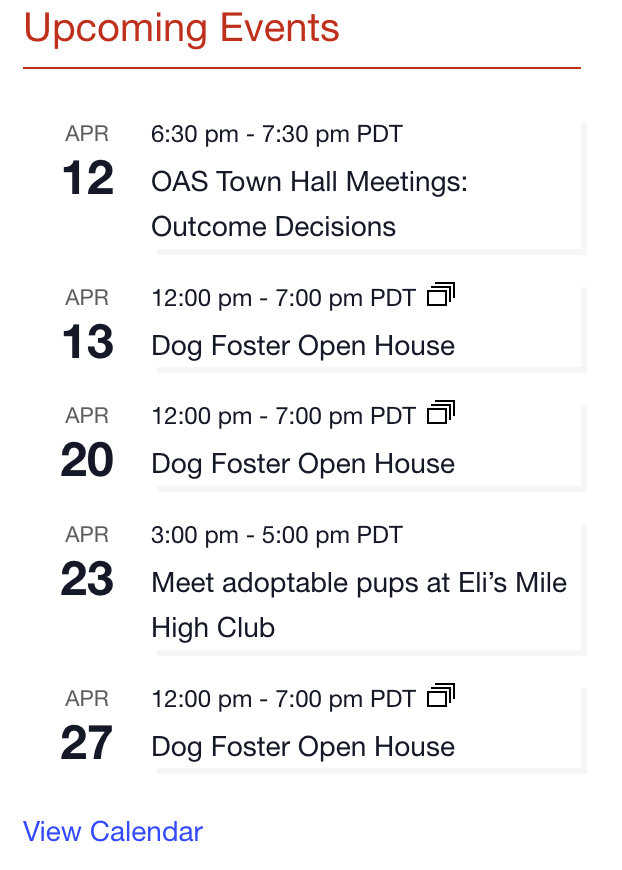
Related: Overview of Calendar Widgets
The main calendar page
Users can navigate to the main calendar page from a link at the bottom of the widget or from News and Events in the dropdown navigation. Oakland Animal Services displays its events in month view by default, with options to see events in list, day, and week views.
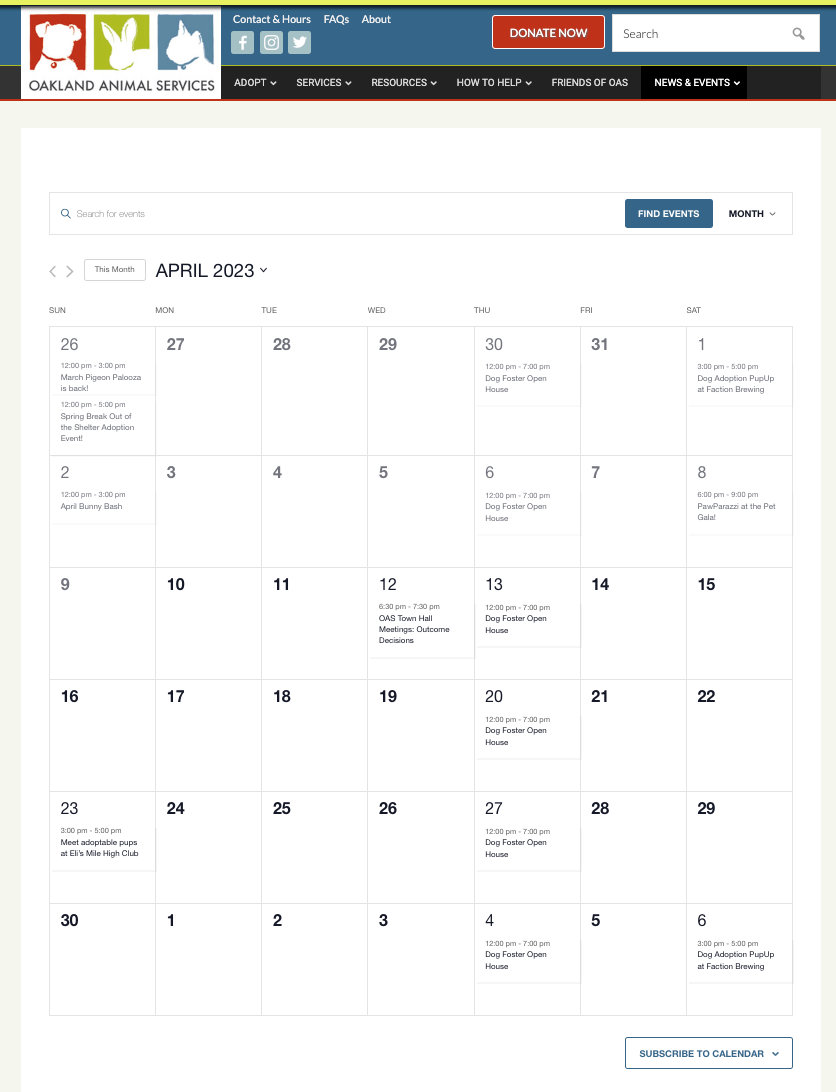
A search bar is located at the top of the page to help users find specific types of events. At the bottom of the page, anyone can subscribe to the Oakland Animal Services calendar. This is a great feature that automatically updates subscribers’ personal calendars with new, rescheduled, or canceled events.
The single event page
Oakland Animal Services keep its single event pages simple and direct. On these pages, you’ll find all the pertinent information about each event, along with important links and event details. You can add single events to your personal calendar, too.
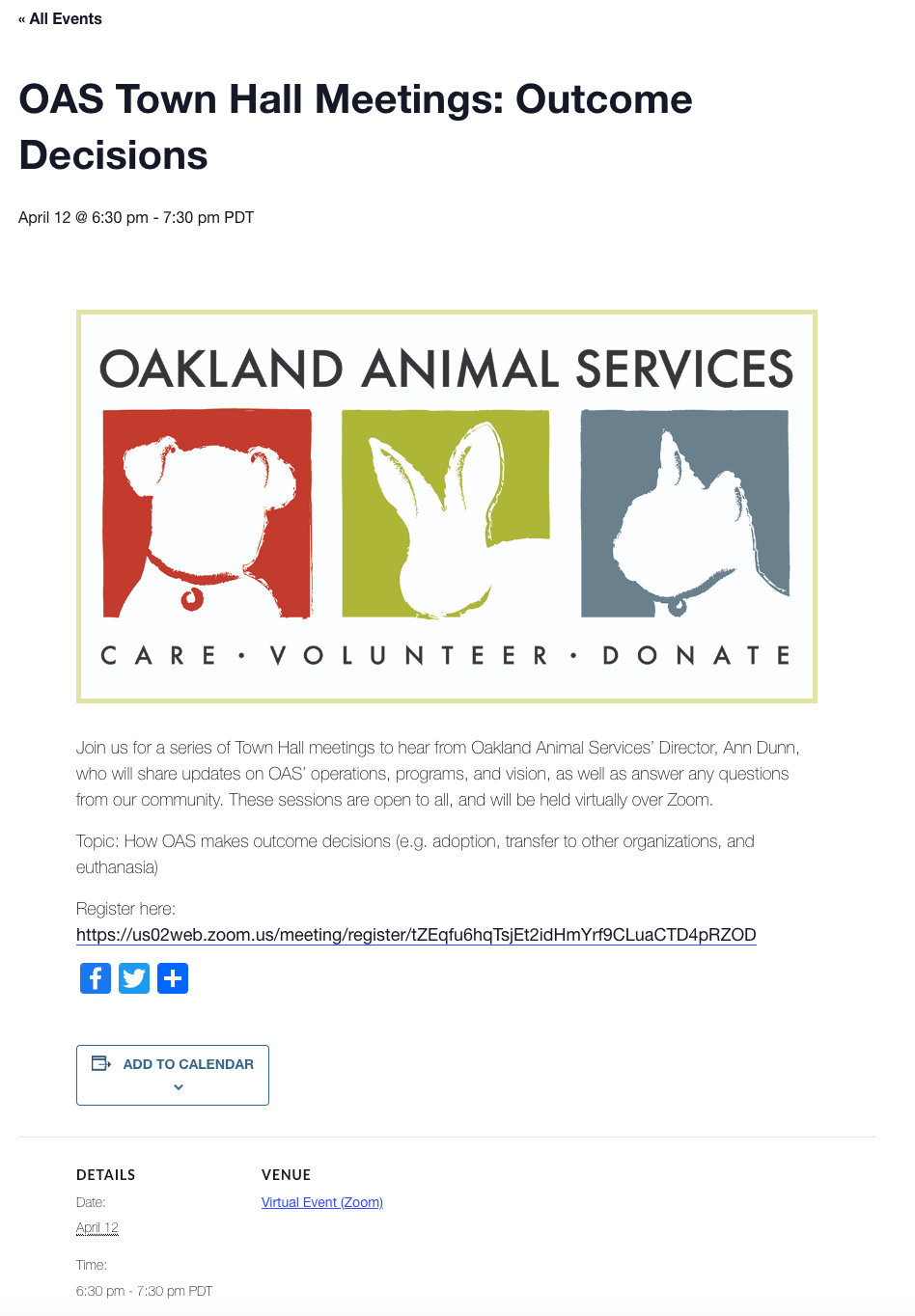
Try The Events Calendar for yourself!
Oakland Animal Services created a simple and functional events calendar with just two of our plugins (and only one premium plugin!), and you can do it too. If you’re not quite seeing yourself in this WordPress calendar example, we’ve got plenty more to peruse here.
Still waiting to take the plunge? Try every single one of our plugins and services for free by requesting a demo site to play with on your own. Get started today!
The post Featured Calendar: Oakland Animal Services appeared first on The Events Calendar.

0 Commentaires