With our latest release of Events Calendar Pro 5.13.0, we’re excited to announce some new additions to our [tribe_events] shortcode! We’re not going to lie; we took this idea directly from our community of customers. We want you to know that we read your suggestions, so keep them coming!
So without further ado, let’s look at the shiny new features, hot off the presses!
New shortcode attributes
As you may know, you can add attributes to the [tribe_events] shortcode to customize the calendar of events that you display on any WordPress page or post. With this release, you’ll find even more ways to make that happen.
First off, we’ve added the ability to exclude any category or tag from your shortcode calendar. Simply add the “exclude-category” or “exclude-tag” attribute to your shortcode, so it’ll look something like this:
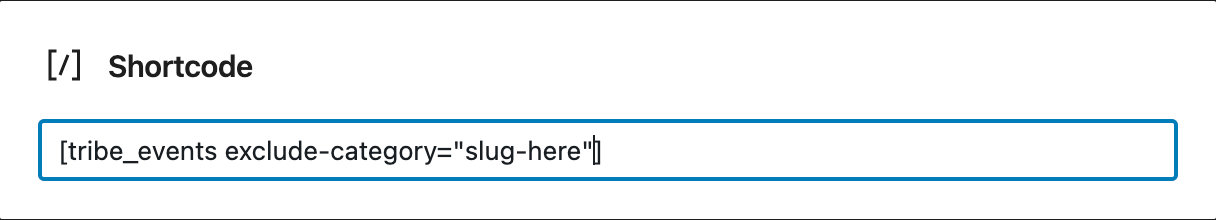
You’ll see all of your events on the front end, except those belonging to the category or tag you’ve chosen to hide. This attribute can be useful if you’re trying to remove specific events from the calendar. In this case, use the shortcode to exclude the categories or tags for all of your private events, and you’ll automatically remove them from public view.
Next, we’ve added venue, organizer, and event author attributes. You can now display events for only a particular venue, specific organizer, or single event author with a shortcode. You can use these attributes to customize the appearance of your calendar further and create a separate calendar for each of your venues or organizers. With the event author option, you can use individual pages for each of your author’s events.
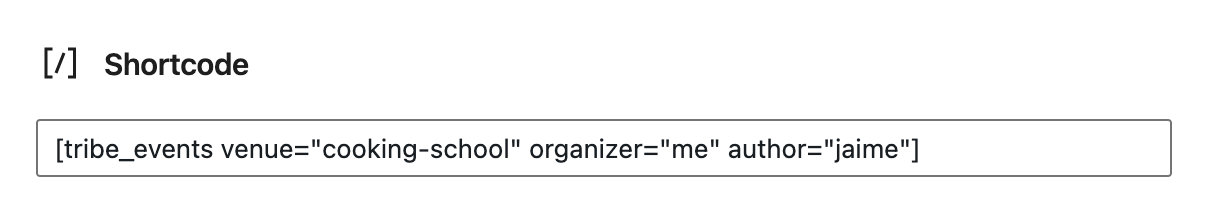
Elementor widget attributes
In addition to these new shortcodes attributes, you’ll now find that you can use these same options with Elementor’s native widgets. For example, with Elementor’s Events View widget, you can now exclude certain categories and only let users see the events from categories you’d like them to see.
Lastly, we’ve added Elementor support for filtering events by author, organizer, and venue on the Events View Elementor widget. This functionality works just like it does with the Events Calendar Pro shortcode.
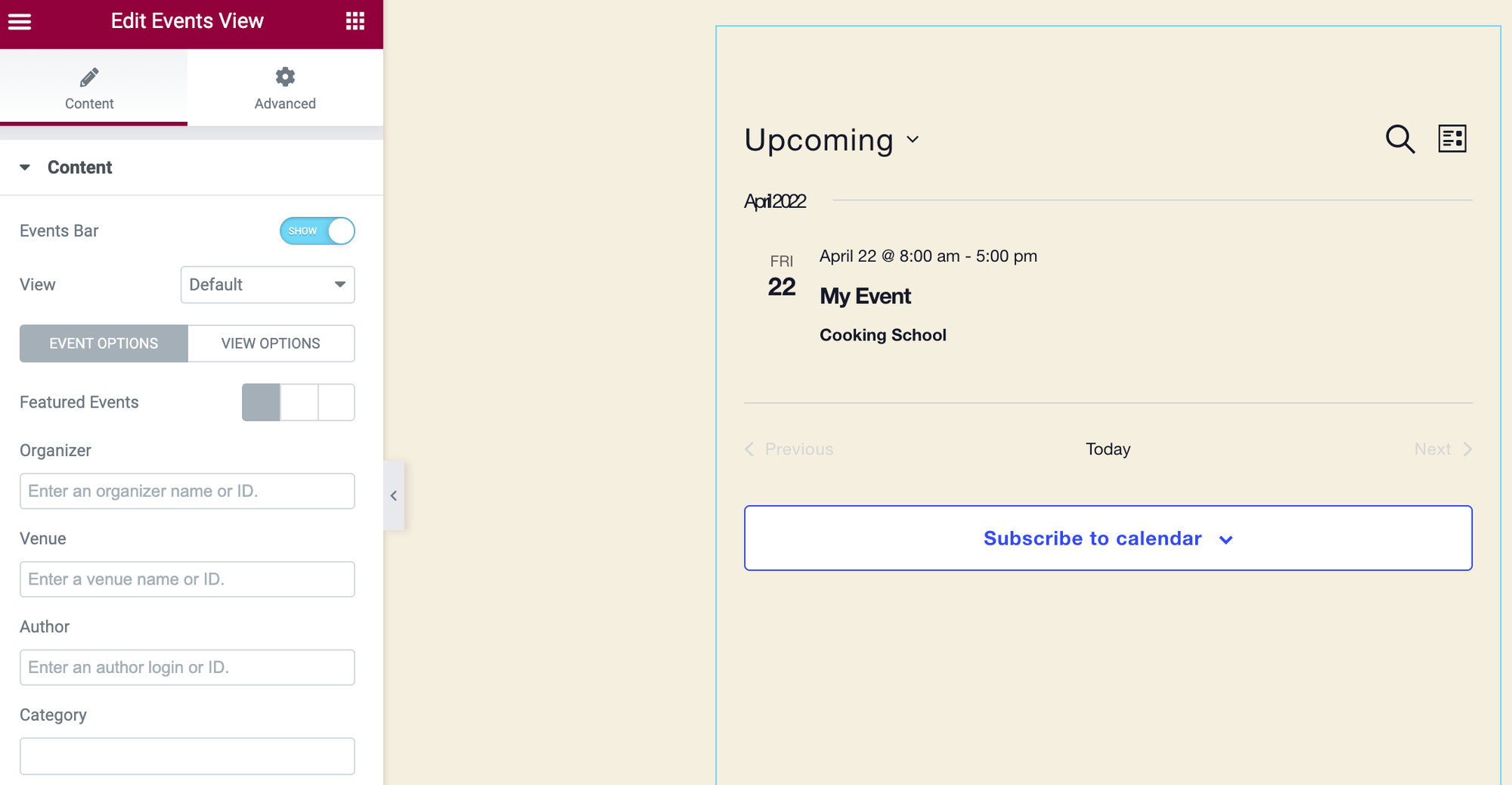
So many ways to filter!
Love adding filters to your calendar? Of course, you do! You can easily create customized calendars for your viewers with a few simple keystrokes. If you love filtering events as much as we do, check out our Filter Bar plugin. This plugin adds front-end options that allow your users to do the filtering, narrowing down their event options by category, day of the week, price, and more! Feel free to check out our demo site to see our plugins in action.
The post Introducing New Shortcode and Elementor Widget Attributes appeared first on The Events Calendar.
0 Commentaires