The term events category refers to classifying events into various categories to simplify and organize the event management process. When you are organizing different types of events on your website, grouping events into categories makes it easy for you to handle them systematically. With this method, you can differentiate parties from conferences and lessons from Yoga classes. Impressive right?
So how to categorize events? Is it a complicated task? Does it need coding expertise? If these questions are giving you sleepless nights then we are here to help you with this article. It will thoroughly guide you in creating an events category list on your WordPress Website.
To categorize your events on your website, you need to have a dedicated events page that can be easily built with the help of WordPress plugins and the good news is you don’t need to get into complicated coding for it as they do the work for you. WordPress has an endless number of plugins to fulfill your event management needs. Starting from creating an event calendar to handling registrations and ticket bookings there is a plugin to make each task easier for you.
The importance of WordPress Categories:
Before defining WordPress Categories, it is important for you to know about the term WordPress Taxonomy which means dividing posts into groups using event Categories and Tags. When it comes to handling your WordPress events page, it is crucial for you to ensure that your visitors find exactly what they are searching for and this is where WordPress taxonomies play a pivotal role. The way you manage your event taxonomy does make a great impact on your target audience. Categorizing events helps them sort events effortlessly. For example if you own a community calendar, your visitors can easily search for specific events dedicated to kids or senior citizens using the event category and tag filters.
Choosing the right WordPress plugin to create your events category list:
Well, we have already mentioned that WordPress offers thousands of plugins and add-ons to amplify your event management skills but not every plugin is suitable for your business as every business has its unique requirements. Here are the things that you can consider before choosing a WordPress plugin for your business.
- Research: Search for plugins on Google to get a clear picture of each of them. Starting from their features to descriptions, prices, reviews and ratings everything can be accessed there.

- Compare Plugins: After doing detailed research on plugins, you must sort a few which you think will suit your requirements and then compare. You can make the comparison based on the features they offer, their pricing structure, reviews and ratings which can easily be found on their official websites.

- Plugin Reviews: Checking out reviews can be extremely helpful to choose a reliable plugin for your business. However, you must carefully check the number of reviews a particular plugin has because having only one or two reviews does not make the reviews authentic. Plugin reviews are easily available on official websites as well as on Google. You can also consider blogs that contain plugin comparisons along with their pros and cons.

- Plugin Ratings: Plugin ratings can be found on its official page which are shown in terms of stars. Here, it is to be mentioned that, many WordPress users do not usually rate plugins, so it could be possible that a plugin can be downloaded by many people but lacks enough ratings.

- Support system: this is another section that is seen on the plugin page. This contains an overview of the number of support threads opened for a plugin recently. Checking out this section will also tell you how many of these threads are resolved.

- Your budget: Most WordPress premium plugins are available at affordable prices but you must check every plugin’s pricing structure to ensure that the plugin you choose perfectly fits into your budget.
Based on the above-mentioned features, we highly recommend WP Event Manager for your events business. It is feature-packed, affordable, offers amazing support for its premium add-ons and it has amazing reviews and ratings on Google which makes it one of the most admired WordPress plugins for event management.
Why WP Event Manager?
WP Event Manager is a WordPress plugin that you can utilize to build your WordPress Event Listings. This helps you showcase your event listings on the frontend of your WordPress site to your target audience and encourage them to register.
Besides being easy to use it offers a simple interface to its users. Here are the features that make WP Event Manager a suitable plugin for every event management business.
- Responsive layout.
- Offers multi-language translation facility.
- Ajax–powered design elements to offer a smooth browsing experience.
- Advanced filters.
- SEO friendly.
- Allows you to customize event fields.
- Quality customer support.
Adding your first event to your website using WP Event Manager:
Adding your first event with WP Event Manager is quite simple. All you need to do is to follow a few steps to complete it.
To display the event submission form, users are required to create a new page from the pages menu in the admin panel where they have to add the shortcode [submit_event_form].
Once you set up the page, here are the stages you need to cover,
- Account creation.
- Filling up events form details.
- Organizer’s details.
- Events Page Preview.
- Using backend form submission.
- Form Customization.
Once you create an event listing page with WP Event Manager the rest will be in your control. In the next segment of the article, we will take you through the journey of adding an events category list to your events page.
How to create a new event category to your events page:
In order to create an events category list for your events pls follow the below mentioned steps,
- Go to WP-admin >> Event Manager >> Event Category.
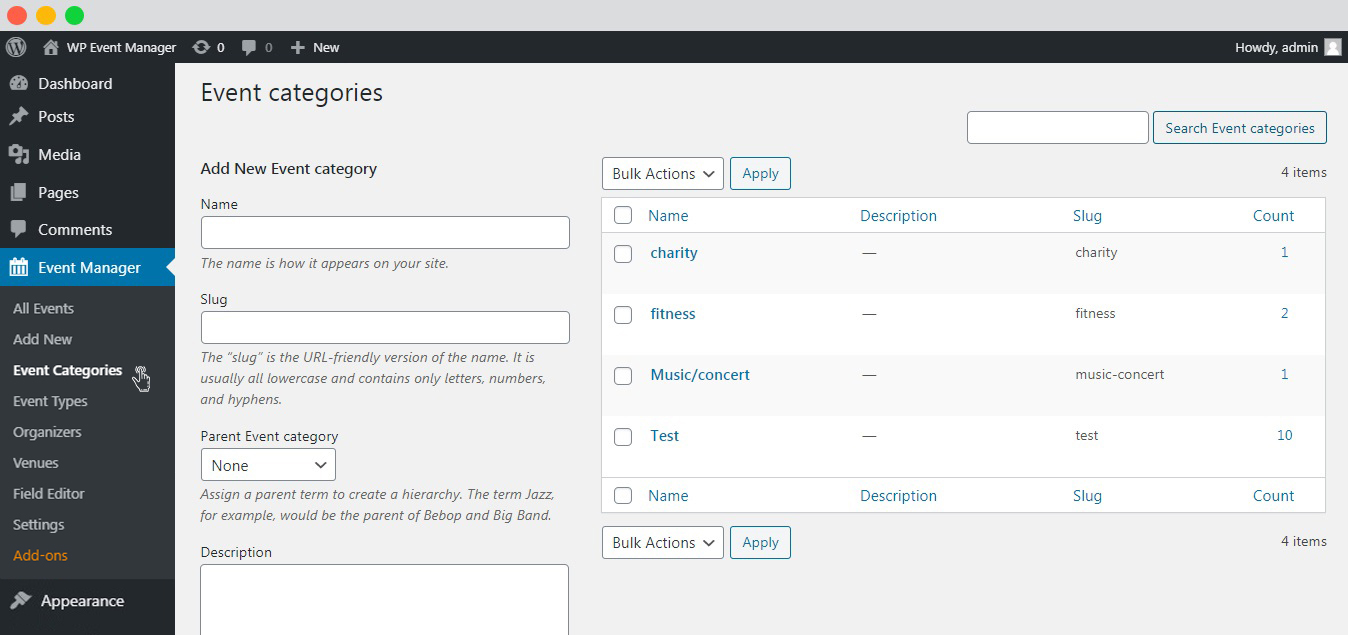
- Enter the name of the category in the text box under the name section.
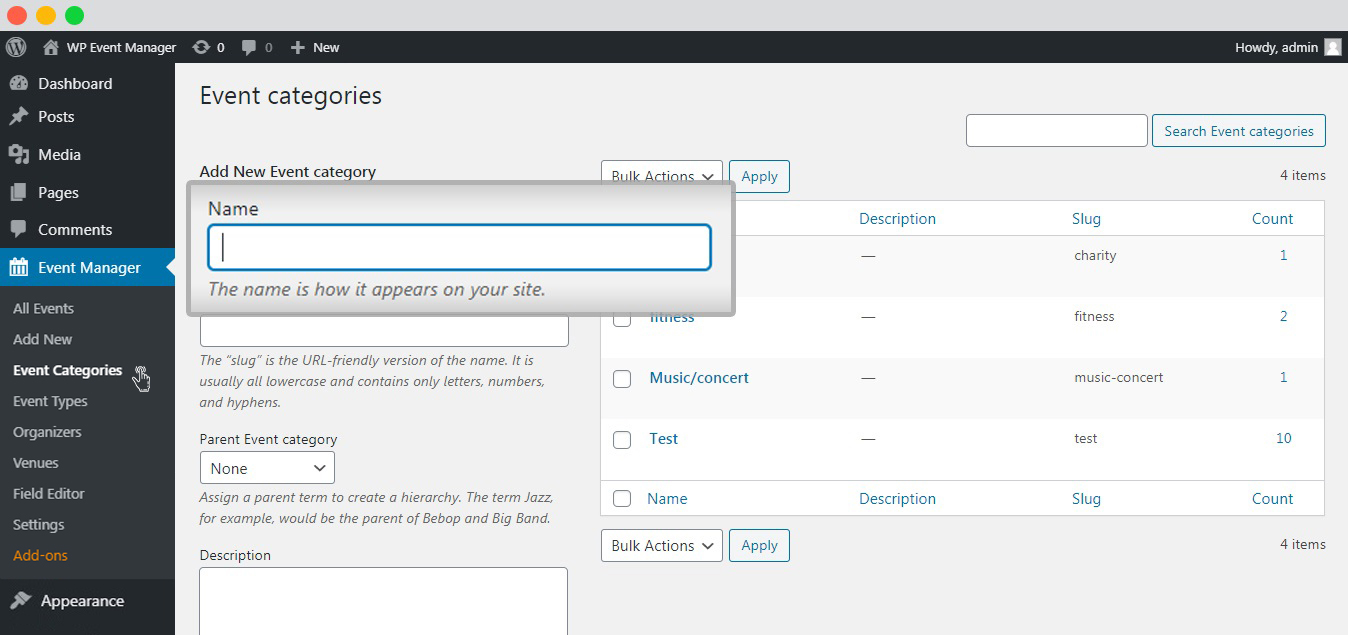
- Enter the preferred slug.“Slug” is the URL-friendly version of the name.
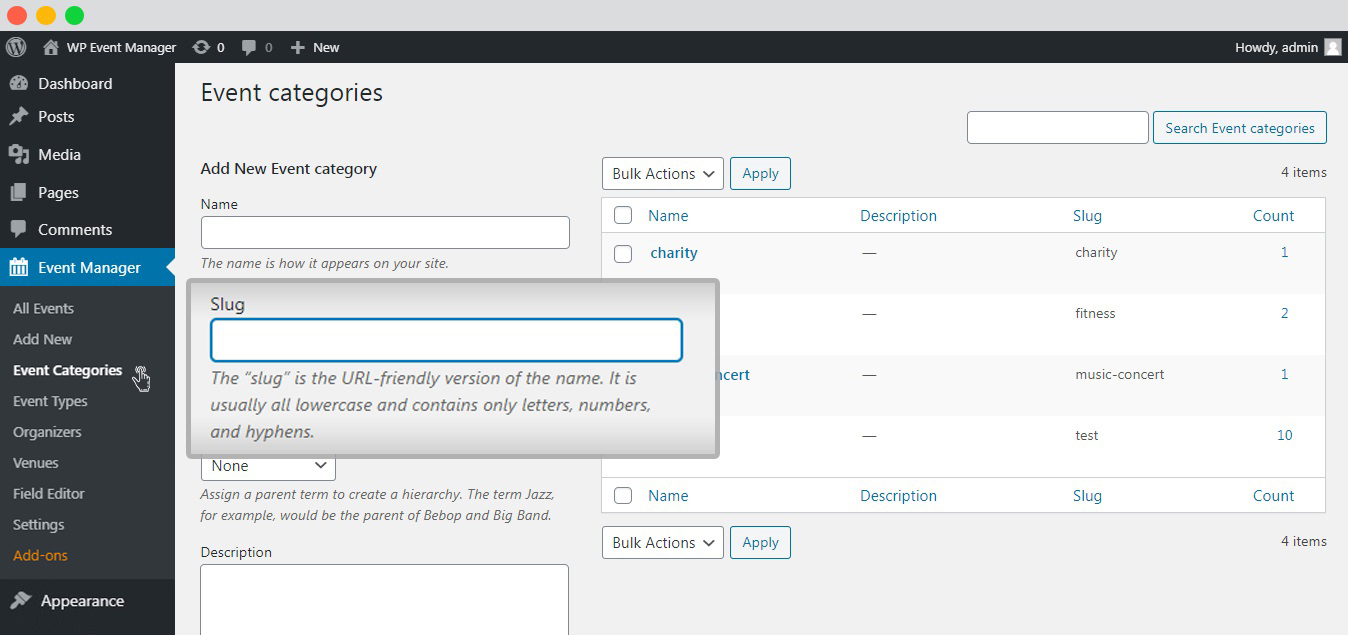
- Select the parent event category, if needed.
- Enter a description for the category and click on Add new event category.
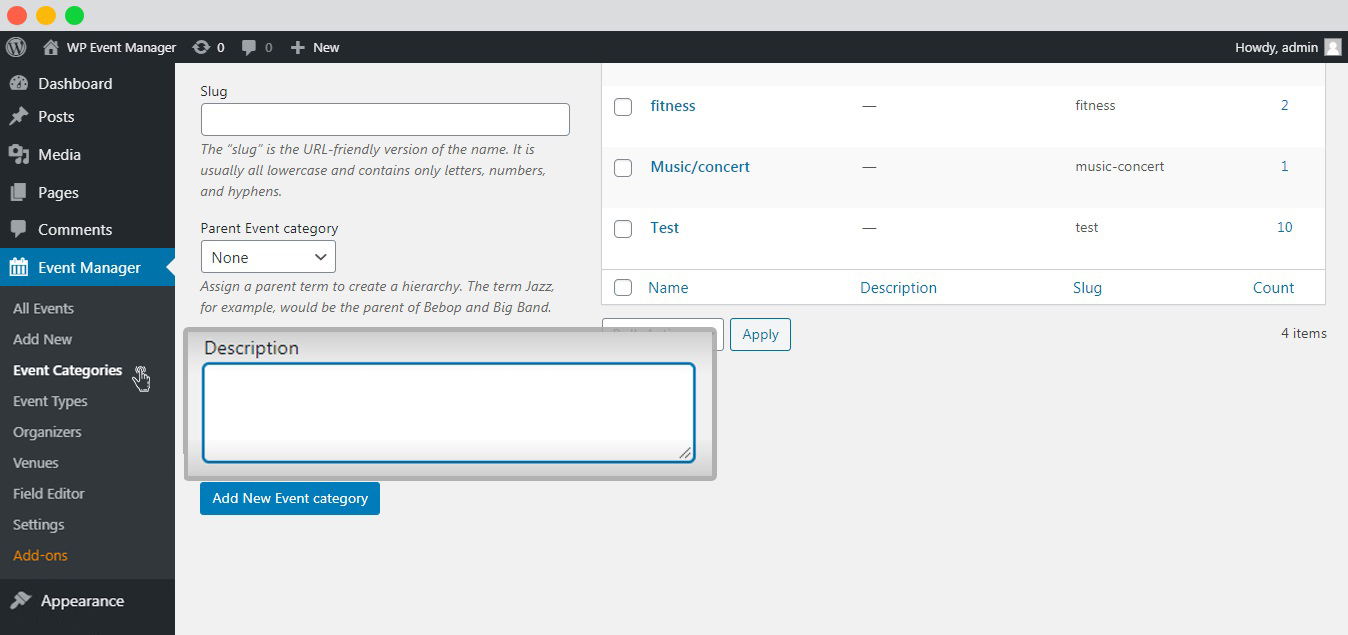
- Finally, the list of all the categories can be seen on the right side of the dashboard.
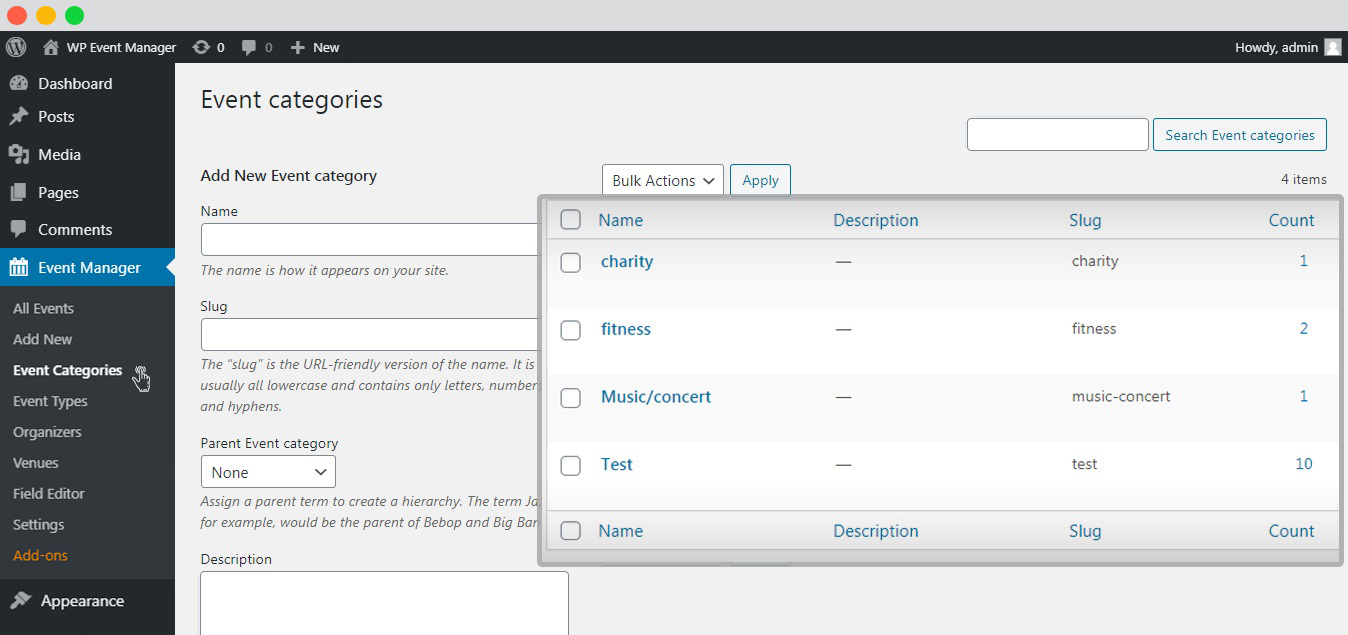
Final Words
We hope that we were successful in helping you understand the entire process of creating an events category list. If your business revolves around events then we have a lot in store for you. WP Event Manager offers a plethora of premium add-ons that can magically simplify your task of event management. Starting from selling tickets to managing your guests at your events, we have premium plugins to cater to all your events-related requirements. You can get all the details including the price structure of our premium add-on on WP Events Manager’s official website.
The post How to create an events category list on your WordPress website: Complete Guide appeared first on WP Event Manager.
0 Commentaires