Are you looking for ways to use ChatGPT for event planning and marketing?

Artificial intelligence has proven itself to be a game-changer in every sector, including events. It not only increases operational efficiency but also saves a lot of time. One of the most significant AI tools that the world is going gaga over is ChatGPT. It is an all-in-one problem solver for everyone, as it answers all your queries in seconds.
Is ChatGPT just a writing tool? No, it carries an amazing potential to fast-track your event management process by sharing ideas, helping you in marketing activities, and more. However, you need to know the right way to use it to experience all its advantages in event planning and marketing.
Prompts play a crucial role in instructing ChatGPT for event marketing. In this article, you will learn how to use ChatGPT for event planning, its prompts for event marketing, and more.
Let us give you a brief overview of ChatGPT and how it works
Introduction to ChatGPT
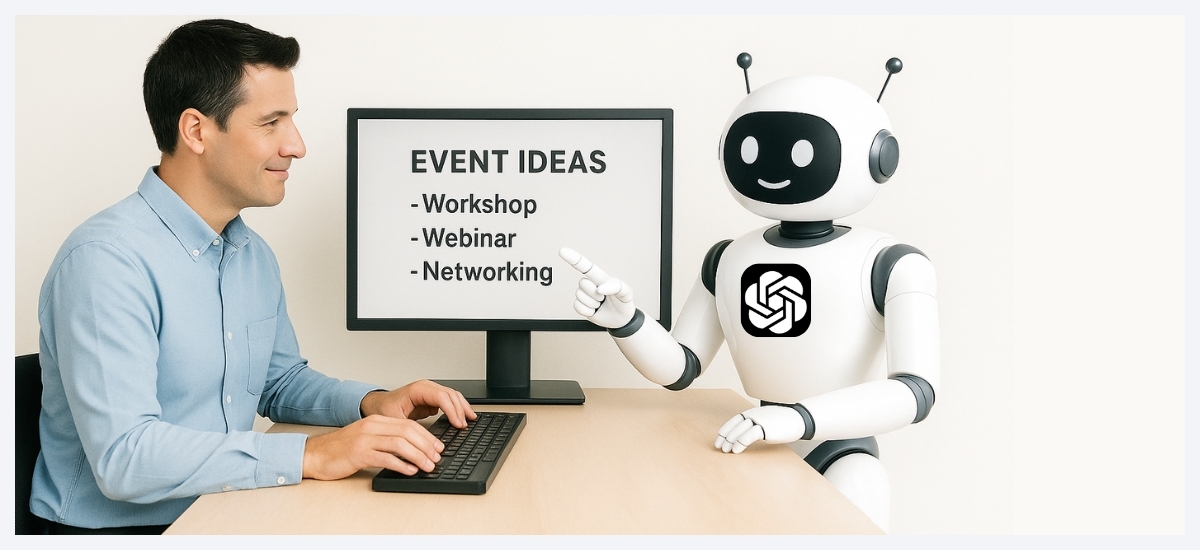
ChatGPT is one of the most popular AI tools, created by OpenAI. It is known for its ability to develop human-like content based on the instructions or prompts provided. The tool can be extremely beneficial for event planners and marketers seeking to streamline the content creation process.
Starting from event content ideas, identifying target audiences, to research and marketing emails, event planners can easily generate a huge amount of content without much effort and in no time with ChatGPT. Besides saving time, it also helps deliver better events to attendees.
ChatGPT is trained with a wide range of online data based on which it predicts texts and responses with human like answers.
All you need to do is to go to its website or download the app and login. Then use prompts to let ChatGPT know about your queries, and it will provide information and details based on that.
Note: AI tools such as ChatGPT are programmed to automate certain tasks but it can not replace human creativity, understanding, and decision-making abilities.
Quick tips to create ChatGPT prompts for event planning and marketing
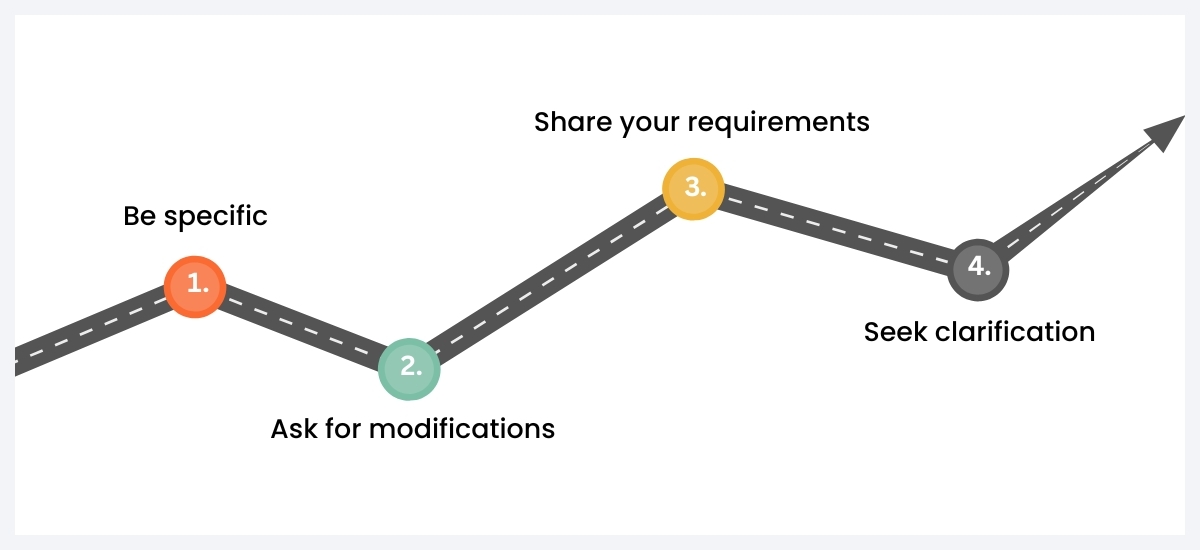
As mentioned above, using the right prompt is what it takes to utilize the strength of ChatGPT. Here are some quick tips on giving prompts to ChatGPT to help you get what you are looking for.
- Be specific: Clearly state the way you want the response from ChatGPT. For example, if you want the answer to be bullet points,or table form or in a list, make sure you add that in the ChatGPT prompt.
- Ask for modifications: In case you are not satisfied with the result, do not hesitate to ask for modifications. You can use prompts like ” can you provide an answer using a bit more conversational tone?” “Can you give more instances? ” etc.
- Share your requirements: ChatGPT also helps you with relevant hashtags and emojis in its answer. You only need to include that requirement in your prompt based on which ChatGPT will add relevant emojis and hashtags to its responses. This is very useful for social media updates and emails.
- Seek clarification: You might be surprised to know, but you can actually ask ChatGPT about its source of information that it offered you and also its reason behind. Use statements like “Can you please provide a reason for your answer?” “What is the source of the information you shared” etc.
Using ChatGPT for event planning and marketing

Discover some of the most useful ways of using ChatGPT for event planning and marketing.
1. Identify and categorize target audiences
When it comes to event marketing, knowing your target audiences is very important.You must know about their professional background, age group and interests. Finding them manually can be challenging and time consuming. Turn to ChatGPT to do the work for you and find your audience demographics, behavior, and interests.
Try the following prompts:
- Find out the segment of people who would be interested in a conference based on education, sports or any industry that you belong to.
- What type of attendees can I expect from my virtual event on (topic).
2. ChatGPT to find event name and description
No matter how powerful and engaging your event content is, its name plays a major role in attracting attendees to it. If you are confused or struggling to find a creative name and description for your event, ChatGPT can help you.
Try the below mentioned prompts to use ChatGPT for event planning:
- Share some catchy event names for my upcoming event based on (topic).
- Brainstorm 5 unique names for my next event on (topic)
- Prepare a catchy description for my event on (topic) within 500 words or less.
3. Create event agenda with ChatGPT
When it comes to using ChatGPT for event planning, preparing event agenda with the tool is a must. For all types of events including virtual and in-person, having a clear event agenda is crucial. You can seek ChatGPT’s help to make the process easy. Explain your event schedule requirements to ChatGPT and let it do the hardwork for you.
Consider the following prompt to use ChatGPT for preparing an event agenda for you:
- Create a sample event schedule for a single day fashion show between 7pm to 12am. Make sure to specify time for different sessions, lunch, and happy hour.
- Share some breakout session ideas for my next event on (topic)
- List down some engaging activities for event audiences in my event on (subject)
4. Use ChatGPT for event emails subject
The first thing that comes to mind when we think of using ChatGPT for event marketing is creating marketing email campaigns. Yes ChatGPT can create highly engaging and creative email content for your online event marketing campaigns. Starting from generating an irresistible subject line to engaging and easy to understand email body, ChatGPT offers a complete solution to your event email marketing needs.
Try using prompts as mentioned below:
- Create a series of emails for 4 weeks to help me engage attendees for my upcoming seminar scheduled on (date) on (topic). Share your response in a table form.
- Prepare a persuasive email body with a catchy subject line on the benefits of attending my upcoming grand event on (topic). Keep the email content within 100 words, use bullet points to highlight main areas of interests, and maintain a friendly tone.
- Compose an engaging email body along with a great subject line on our limited period offer on event tickets.
5. Event hashtag
Use ChatGPT for event marketing to find out relevant and trending hashtags on your events. Instruct ChatGPT to suggest the trending hashtags that are relevant to your attendees and will be suitable for them to use in their images and videos. This will help you maximize your audience engagement on social media channels.
Here are some ChatGPT prompt tips for you to find some relevant hashtags for events :
- Suggest some catchy and trending hashtags for an event based on (topic).
- List down 10 event hashtags for marketing my event about (topic).
6. Developing social media posts
If you are using ChatGPT for event marketing, then social media posts can not be missed. Utilize ChatGPT to create attractive social media posts on various event announcements, games, contests, discounts on ticket prices, and more. Posting on social media is the best way to engage audiences, share live updates, and stay in touch with them.
Try the simple ChatGPT prompts to create catchy promotional posts on social media platforms:
- Share some TikTok video ideas to promote my events.
- Create a social media post to declare early bird discounts on our event ticket prices.
- Suggest some ideas to engage audiences through social media posts to promote my event.
7. Topics for event related blogs
Searching trending and good blog topics for your events website can be overwhelming but ChatGPT offers you the best solution for that.
- Share 10 political blog ideas that would be interesting to (audience group)
- Prepare the structure of the blog (title)
- Suggest some good blog formating ideas that will engage and convert audiences.
8. Create a feedback form for attendees
Collecting feedback from your attendees is an essential post event activity that helps you improve your upcoming events. ChatGPT can create a useful questionnaire for your post-event feedback form and that too within a few seconds.
Here are some quick ChatGPT prompt tips for the same:
- Create a catchy email to encourage attendees to fill up the post event survey form. Also promote it by offering an Amazon gift card to the lucky winner who will be selected randomly from those who will participate.
- Prepare a post event questionnaire for attendees with 10 questions and the answers will be based on yes or no.
9. Preparing a copy for paid social media ads
Targeted online advertising on social media platforms like Facebook, Linkedin etc can be a great option to promote your events especially if your budget permits. Use ChatGPT for the event marketing activity to create punchy ad copies for social media platforms that your attendees and followers can easily connect with.
Try the following ChatGPT prompt:
- Share 10 examples of engaging paid social media add copies that I can take inspiration from for my event promotion.
- Create a LinkedIn ad copy though encourage my attendees to register.
We hope that the guide to use ChatGPT for event planning and marketing will help you to fully utilize the AI tool for your events. AI is leaving its mark in every sector and events are not an exception. AI in events has revolutionized the way events were managed in the past. However, besides AI using the right event management software like WP Event Manager is also important to create successful events.
Pro tip: WP Event Manager is a WordPress event management plugin that offers a wide range of addons to help you manage various event activities. Starting from managing an events calendar to registration, AI based matchmaking and promotion, it covers everything to make yoru event a grand success.
Use the combined strength of ChatGPT and WP Event Manager to experience the ultimate comfort of automating event activities quickly and efficiently in no time.
Wrapping up
Whether you use ChatGPT for event planning or marketing, applying the right prompts is the only way to get desired results. However, you need to keep in mind that ChatGPT is error prone and can not be fully relied on. Along with ChatGPT, use the right tool like WP Event Manager to fully automate and streamline the process of event planning and marketing.
The post How to Use ChatGPT for Event Planning and Marketing appeared first on WP Event Manager.
0 Commentaires